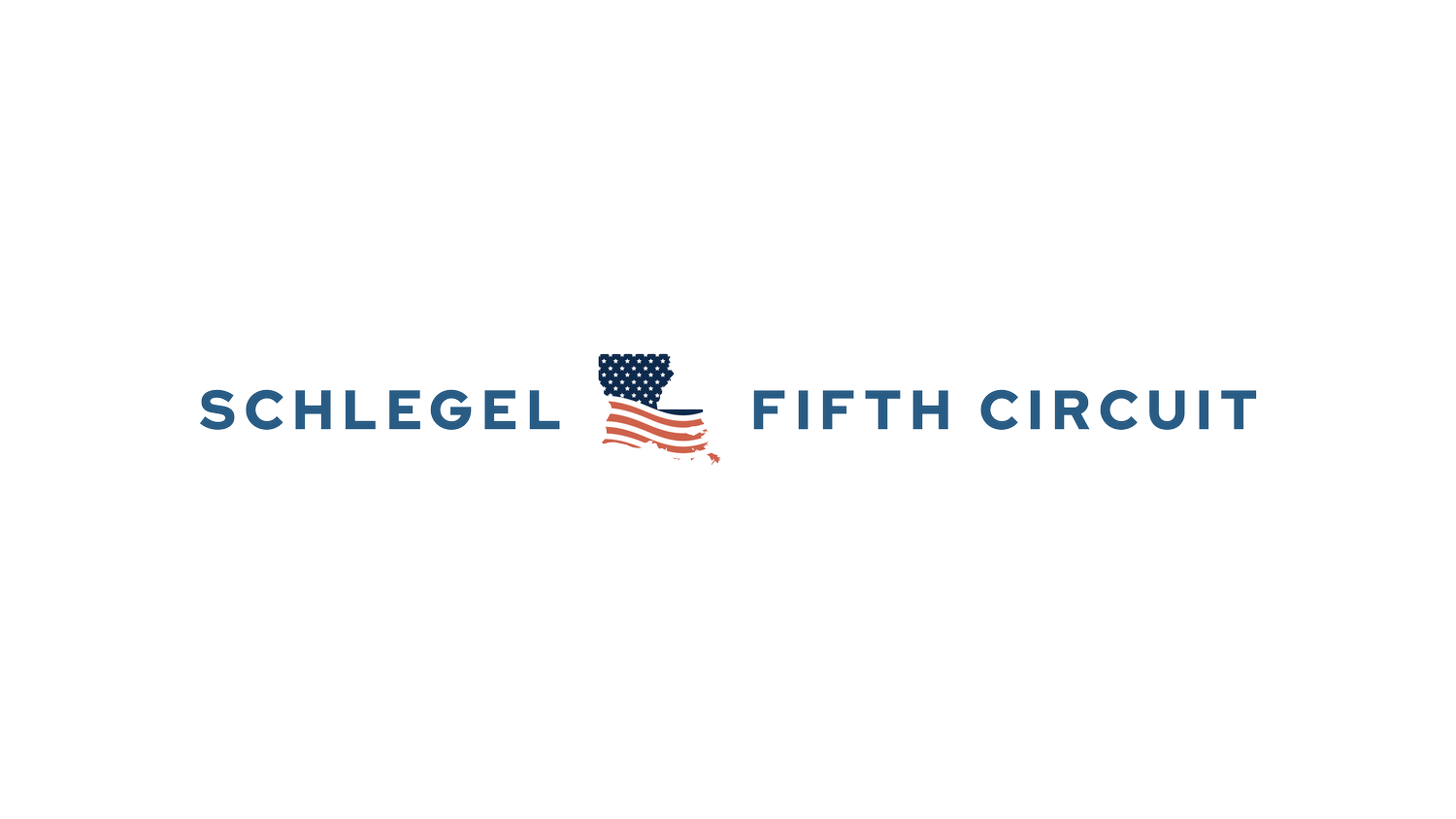Top 5 Features Every Court Website Needs Before Launch
Richard Susskind has posited the question “Is court a service or a place?” for many years now. This is a great question and one that has spurred many conversations amongst those who care deeply about the justice system. If you’ll permit me, I would suggest the answer is, IT’S BOTH. Courts provide many critical services. But the court is also a place.
Subscribe
Traditionally, disputes have been addressed at the courthouse; a physical building that is centrally located within the community. With the advances in technology and growth of populations though, the courts can and should also exist in a virtual place. But we must think about an efficient & effective design that can be scaled before proceeding any further.
Now look, I am not one who subscribes to the notion that the courthouse should be torn down. There is a real benefit to having a physical courthouse where certain matters should be heard. A lot of what we do on a daily basis though can be handled in a virtual courtroom. And a website is the digital steps to your courthouse so make sure to design it well.
Now that you’ve selected a domain name and purchased a website, let’s dive in to the top 5 features every court website needs before launch.
Feature #1: Contact Information
This simple feature is one of the most important.
Your main page should have the address, phone number, fax and point of contact for the court as a whole. You should then create a separate page for each Judge to include the same information about the Judge and each member of the Judge’s staff. Some may also want to include their emails or a web form, like I have on my page. Webforms are a great way to get information to the whole team at the same time. https://www.onlinejudge.us/judgeschlegel/contact-us
Feature #2: Video Conference Hyperlinks
How many times have you had to call the court or sift through your old emails to find the link to the Judge’s virtual courtroom?
Simply create a button on the front page of the website, which leads to a page that includes a hyperlink to each Judge’s virtual courtroom. You should also include the Judge’s virtual courtroom button on the Judge’s personal page.
Feature #3: Important Links
There are many questions associated with a court proceeding that cannot be answered by the court.
Create a drop down menu that includes important links to other entities on the front page of your website. Clerk of Court, DA, PD, Sheriff, Supreme Court, etc.
Feature #4: Orders & Forms
The court periodically issues general orders related to court closures and procedures that no one can find. And there are paper forms for everything that can only be obtained at the courthouse. People shouldn’t have to drive or take the bus and then go through security to get this information.
Convert everything to PDF, organize it and put it online. It doesn’t have to be fancy. There are certainly better ways to design a fillable or guided form well. But don’t let this hold you up. Check out the recent Forms Camp posts from @StateCourts @LegalDesignLab @margarethagan @QSteenhuis @SuffolkLITLab to learn more.
Feature #5: Embedded Online Calendar
This is the second most powerful tool that will help you modernize the justice system. And it is the next place you will spend a portion of your $1000/yr budget. This deserves a post of its own though so stay tuned.
Building a great court website is simple & inexpensive. Making a decision is the tough part!
If you need more guidance, feel free to see many examples at www.geauxtocourt.com & www.onlinejudge.us. There is no need to reinvent the wheel.